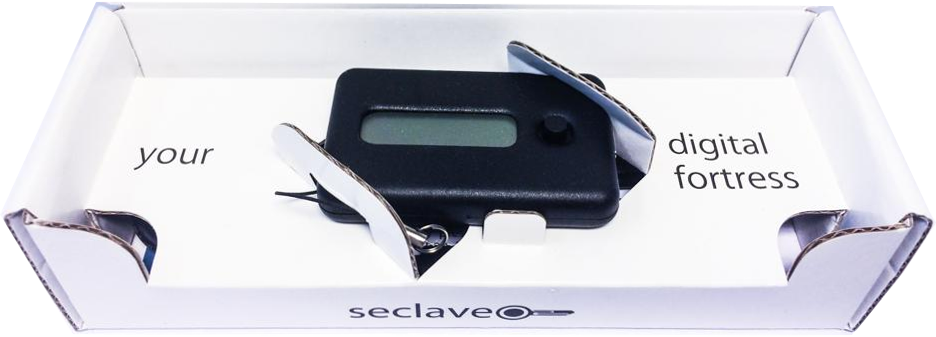
Do you have a blog about IT security?
Get it for free | Contact us
Seclave Password Manager
Version 2 out now!
Protect and manage your passwords
Product description:
Seclave Password Manager makes it a breeze to handle passwords and encryption keys in a secure manner. The product can be used stand alone or together with any of the provided software solutions.
Package include:
- Seclave Password Manager version 2
- Quick Guide
- USB cable 50cm
- USB cable for keychain

